After configuring Office 365 as a SMTP Relay Server then you can use the SMTP Relay Server and configured into SCCM 2012 to managing office 365 mobile device.
Go in the Configuration Manager 2012 console to the Administration workspace and choose Hierarchy Configuration -> Exchange Server Connectors to configure a new Exchange Server Connector.
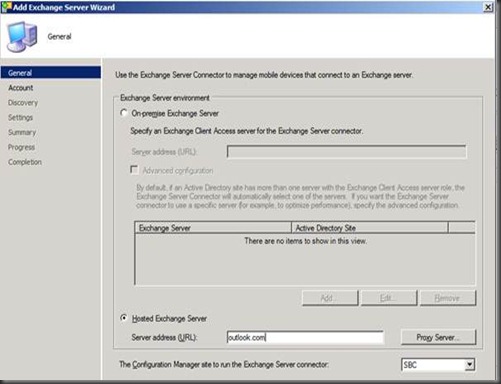
Configure the Exchange online URL
Choose Hosted Exchange Server and supply outlook.com and choose the Primary site where the Exchange Server connector must run from. If needed, also configure a proxy server to connect to the Internet.
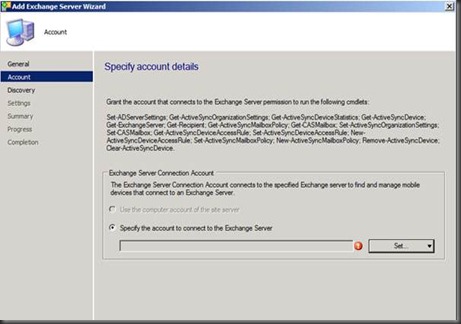
Configure the credentials to access Exchange in Office 365
Supply the credentials of the administrative Office 365 user
(Must be Administrative email account) by adding the user to Configuration Manager 2012. With this account the Exchange Server Connector will access Hosted Exchange environment.
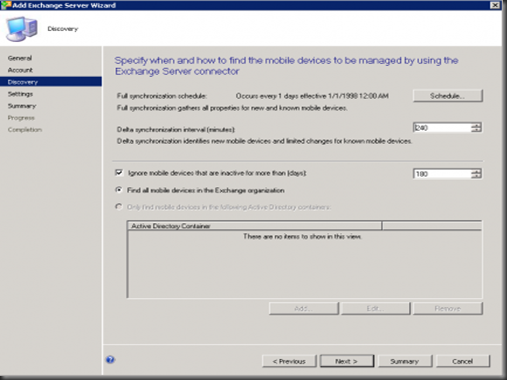
Configure the discovery of mobile devices
Configure the discovery of the mobile devices in Exchange 2010 via the Exchange Server Connector, you are able to schedule the full synchronization which gathers all properties for new and known mobile devices and a delta synchronization interval which identifies new mobile devices and limited changes for known mobile devices.
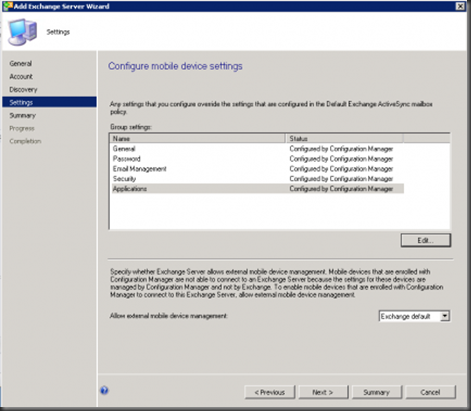
Let's manage everything with Configuration Manager 2012
Configure the mobile device settings per group. When changing a setting in a group, the status will be changed from Configured by Exchange to Configured By Configuration Manager. Finish the configuration of the connector and click on Synchronize Now in the home ribbon. The Exchange Server Connector will connect to the hosted Exchange 2010 environment and gather all information about the to Exchange connected mobile devices
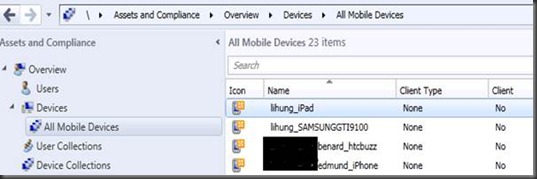
Done! You will see all office 365 mobile devices are discovered.






0 Comments