Below are the step on how to remove the uninstall password before you deploy System Center Endpoint Protection 2012.
So the success rate to deploy System center Endpoint Protection 2012 will be higher.
Login to Trend office Scan admin console, go to Networked Computers – Client Management - Settings
Click on Settings – Privileges and Other Settings
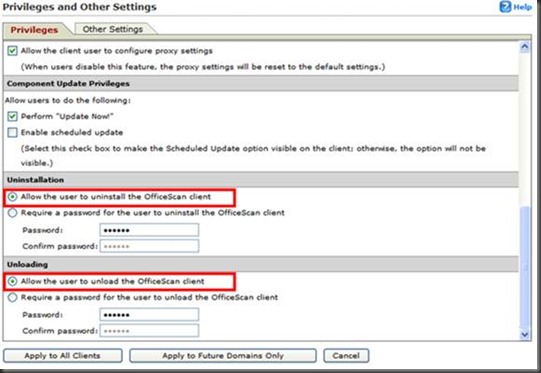
Under Privileges tab – you will see Uninstallation and Unloading ,both also select the
Allow the user to uninstall the officescan client and Choose Apply to All Clients.
Please allow the Trend office scan server to take sometime for replication.
Some of the client cannot communicate with trend office scan but still got the uninstall password , don’t worry as I’m created the script file to force to uninstall Trend office scan 10 /10.5
| @echo off Echo. Force uninstall Trend Office scan 10 / 10.5 with uninstall password taskkill /F /IM TmListen.exe taskkill /F /IM PccNTMon.exe taskkill /F /IM OfcPfwSvc.exe taskkill /F /IM NTRtScan.exe regedit /s officescan.reg DEL /S /F /Q "C:\Program Files\Trend Micro\" DEL /S /F /Q "C:\Program Files (x86)\Trend Micro\" pause |
| Windows Registry Editor Version 5.00 [-HKEY_LOCAL_MACHINE\SYSTEM\CurrentControlSet\Services\ntrtscan] [-HKEY_LOCAL_MACHINE\SYSTEM\CurrentControlSet\Services\TMcfw] [-HKEY_LOCAL_MACHINE\SYSTEM\CurrentControlSet\Services\TmFilter] [-HKEY_LOCAL_MACHINE\SYSTEM\CurrentControlSet\Services\Tmlisten] [-HKEY_LOCAL_MACHINE\SYSTEM\CurrentControlSet\Services\TmPfw] [-HKEY_LOCAL_MACHINE\SYSTEM\CurrentControlSet\Services\TmPrefilter] [-HKEY_LOCAL_MACHINE\SYSTEM\CurrentControlSet\Services\TmProxy] [-HKEY_LOCAL_MACHINE\SYSTEM\CurrentControlSet\Services\VSApiNt] [-HKEY_LOCAL_MACHINE\SYSTEM\CurrentControlSet\Services\tmtdi] [-HKEY_LOCAL_MACHINE\SYSTEM\CurrentControlSet\Services\TMBMServer] [-HKEY_LOCAL_MACHINE\SOFTWARE\TrendMicro] [-HKEY_LOCAL_MACHINE\SOFTWARE\Wow6432Node\TrendMicro] [HKEY_LOCAL_MACHINE\SOFTWARE\Microsoft\Windows\CurrentVersion\Run] "OfficeScanNT Monitor"=- [HKEY_LOCAL_MACHINE\SOFTWARE\Microsoft\Windows\CurrentVersion\Uninstall] "OfficeScanNT"=- [HKEY_LOCAL_MACHINE\SOFTWARE\Wow6432Node\Microsoft\Windows\CurrentVersion\Run] "OfficeScanNT Monitor"=- |
Good Luck !








0 Comments