1) Check Point VPN-1 SecuRemoteSecureClient NGX R60 HFA2.msi
2) User.c file ( configuration file this will help you to automatically configure the profiles setting)
3) get the cpmsi_tool.exe file from SmartConsole_R75.20.exe
( After installed Smart Console_ R75.20.exe go to C:\Program Files\CheckPoint\SmartConsole\R75.20\PROGRAM\util\cpmsi_tools.exe , copy from this folder.
4) Copy all the above file into one folder at c:\Secureclient.
5) Rename Check Point VPN-1 SecuRemoteSecureClient NGX R60 HFA2.msi to Base.msi
6) Open a command prompt to the SecureClient directory
7) Type: cpmsi_tool.exe Base.msi out all (This will extract the files from the MSI)

8) Copy & replace the user.c file to C:\secureclient folder.
9) Repackage the file, type: cpmsi_tool.exe Base.msi in all
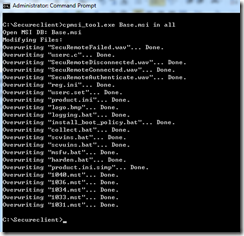
10) You are successfully repackage the checkpoint installer with automatically configured user.c profiles in one single Msi file call Base.msi.
11) Copy Base.msi and do a packages for SCCM to deploy it.Done!






0 Comments