Step 1:-
· Add SCCM Server IP Address into Wins

Step2 :-
· Add SCCM Server IP address into Hosts files.
C:\windows\system32\drivers\etc\hosts
Ip address SCCM server name SCCMservername with FQDN.
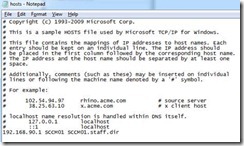
Step 3:-
· Enable the File and Print Sharing & Windows Management Instrumentation (WMI) in your firewall Rules.


Step 4:-
And go to command prompt and Run as Administrator.
cccmsetup SMSSITECODE=xx1 SMSSLP=sccmservername /mp:sccmservername
Now I am Created a Batch files to make your life easiers...
With this Automatically batch file will do all setting for you with automatically.
To Automatically add SCCM IP into wins with batch file command line at below:-
To Automatically add SCCM Server IP address into Hosts files with batch file command line at below :-

To Automcatically Enable the File and Print Sharing & Windows Management Instrumentation (WMI) in your firewall Rules with batch file command line at below :-

To Automatically install SCCM Agent 2012 with System Center Endpoint Protection command line with below :-

This is the finally batch file when put it into one.
| @Echo Off Echo. Adding the SCCM 2012 server to wins... netsh interface ip set wins "Local Area Connection" static 192.168.90.135 Echo. Adding SCCM ip address to Host files.... set hostspath=%windir%\System32\drivers\etc\hosts echo 192.168.90.135 SCCM01.staff.dir SCCM01 >> %hostspath% Echo. Enable WMI and File and Print sharing at firewall rules.... netsh advfirewall firewall set rule group="File and Printer Sharing" new enable=yes netsh advfirewall firewall set rule group="windows management instrumentation (wmi)" new enable =yes Echo. Installing SCCM Agent 2012 ...... Please wait... cd\ c:\SCCM\ccmsetup SMSSITECODE=xx1 SMSSLP=SCCM01 /mp:SCCM01 |

· Always check the c:\windows\ccmsetup\ccmsetup.log file for the progress.
· Run the Machine policy & user Policy under configuration manager.
· Remember go to SCCM Server to Approve your workgroup computer after run the install.
· To Remote control to your Workgroup computer ,remember to add your workgroup computer ip address into your SCCM Server hosts file in order for SCCM Server to remote control to workgroup computer.Key in the administrator id and password for
Example :- Workgroup computername\administrator and password.






11 Comments
Thank you Jacky,
ReplyDeleteHow can I use the script to install on multiple computers
Thanks
Dear Jiggawhut,
Delete1)you can put my script into GPO and deploy to all the computers.
2 you can go one by one computer and manually install.
Thanks Jacky,
DeleteHow can I install it lets say for instance from a unc path
hi Jiggawhut, what you try to do is you can copy the script file to notepad and save it to *.Bat , and then if your GPO have the login script then you can copy your bat file in to your AD.
DeleteFor UNC path you can either change my login script from
c:\SCCM\ccmsetup SMSSITECODE=xx1 SMSSLP=SCCM01 /mp:SCCM01
to \\server name\ccmsetup SMSSITECODE=xx1 SMSSLP=SCCM01 /mp:SCCM01
and then share it to everyone permission. Make sure you try on one computer first before you put it into GPO. Hope i answer your question.
Thnx for your article, but could you tell me how I can configure the workgroup client in order to receive updates for the endpoint definitions? In other computers that are in my domain I added a GPO in the domain policy so I changed the win update url to my WSUS-SUP server. How can I do the same for the workgroup machines? cant sccm send the definition updates with any other methods?
ReplyDeleteHi Cyberguy,
Deleteyou can try using Create Antimalware Policy to deploy. you can refer to http://www.windows-noob.com/forums/index.php?/topic/6106-using-system-center-2012-configuration-manager-part-6-adding-the-endpoint-protection-role-configure-alerts-and-custom-antimalware-policies/
Guideline.
Do you know if there is a way to stop FEP client from installing. A dept was recently outsourced to an outside company. They have provided their own PC from the corporation, but we are asked to remote into from time to time. I only want the client in so that we can utilize Remote control. No software updates/installations, etc.
ReplyDeleteI Suggest you use custom client device settings so that u can choose only .
Delete\Administration\Overview\Client Settings --> Create custom client device settings then choose remote control only.
then you can deploy the client device policy to collection .
PS:- create a new collection and group those computer into one collection then deploy it.
Maybe I've misunderstood the mechanics of it, but wouldn't the default device policy apply itself to anything not controlled by the custom policy i create and distribute to these workgroup machines. Since I used default policy to set my FEP, power management, hardware inventory, etc. Wouldn't the the PCs grab that too?
DeleteDear friend,
ReplyDeleteIm in a process of installing sccm agent on client pcs. unfortunately im getting the below error when trying to install. please advise what needs to be done.
OS = Server 2008r2 with sp1
SCCM 2012 with sp 1
SQL 2008 R2 With sp 2
---> Connected to administrative share on machine DE-PC-024 using account 'SANJEDE\smsadmin' SMS_CLIENT_CONFIG_MANAGER 1/24/2013 9:47:18 AM 6360 (0x18D8)
---> Attempting to make IPC connection to share <\\DE-PC-024\IPC$> SMS_CLIENT_CONFIG_MANAGER 1/24/2013 9:47:18 AM 6360 (0x18D8)
---> Searching for SMSClientInstall.* under '\\DE-PC-024\admin$\' SMS_CLIENT_CONFIG_MANAGER 1/24/2013 9:47:18 AM 6360 (0x18D8)
---> Unable to connect to WMI on remote machine "DE-PC-024", error = 0x800706ba. SMS_CLIENT_CONFIG_MANAGER 1/24/2013 9:47:18 AM 6360 (0x18D8)
---> Deleting SMS Client Install Lock File '\\DE-PC-024\admin$\SMSClientInstall.P01' SMS_CLIENT_CONFIG_MANAGER 1/24/2013 9:47:18 AM 6360 (0x18D8)
Execute query exec [sp_CP_SetLastErrorCode] 2097152050, -2147023174 SMS_CLIENT_CONFIG_MANAGER 1/24/2013 9:47:18 AM 6360 (0x18D8)
Stored request "2097152050", machine name "DE-PC-024", in queue "Retry". SMS_CLIENT_CONFIG_MANAGER 1/24/2013 9:47:18 AM 6360 (0x18D8)
Execute query exec [sp_CP_SetPushRequestMachineStatus] 2097152050, 2 SMS_CLIENT_CONFIG_MANAGER 1/24/2013 9:47:18 AM 6360 (0x18D8)
Execute query exec [sp_CP_SetLatest] 2097152050, N'01/24/2013 17:47:18', 2 SMS_CLIENT_CONFIG_MANAGER 1/24/2013 9:47:18 AM 6360 (0x18D8)
thank you
Mahesh
hi Mahesh,
Deleteyou are deploy sccm client on workgroup machine ?
base on your ccmsetup.log is saying either your target machine WMI and file and print sharing is not enable or admin$ c$ IPC$ do not share out
you can always go to command prompt and type in net share. see isn't got the admin$ share or not