Please refer to below solution to solve this issue.
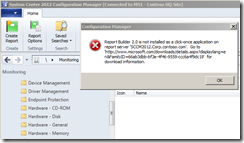
Solutions :-
You need to change the registry key from Report Builder 2.0 to 3.0 and below are the Registry key to solve this problem.

Windows Registry Editor Version 5.00
[HKEY_LOCAL_MACHINE\SOFTWARE\Wow6432Node\Microsoft\ConfigMgr10\AdminUI\Reporting]
"ReportBuilderApplicationManifestName"="ReportBuilder_3_0_0_0.application"






4 Comments
Did you have to reinstall the console or anything after making this change? I edited the value in the registry but still receive the same error in both RC2 and RTM environments...
ReplyDeleteHi miaminemo, no need to reinstall console. just change the registry key will do.after change did you restart the server ?
ReplyDeleteHi,
ReplyDeleteif it didn't work with the registry key, "run as administrator" on the console shortcut will do.
hi Thibaut, i never try run as administrator before,maybe i can try that.
Delete